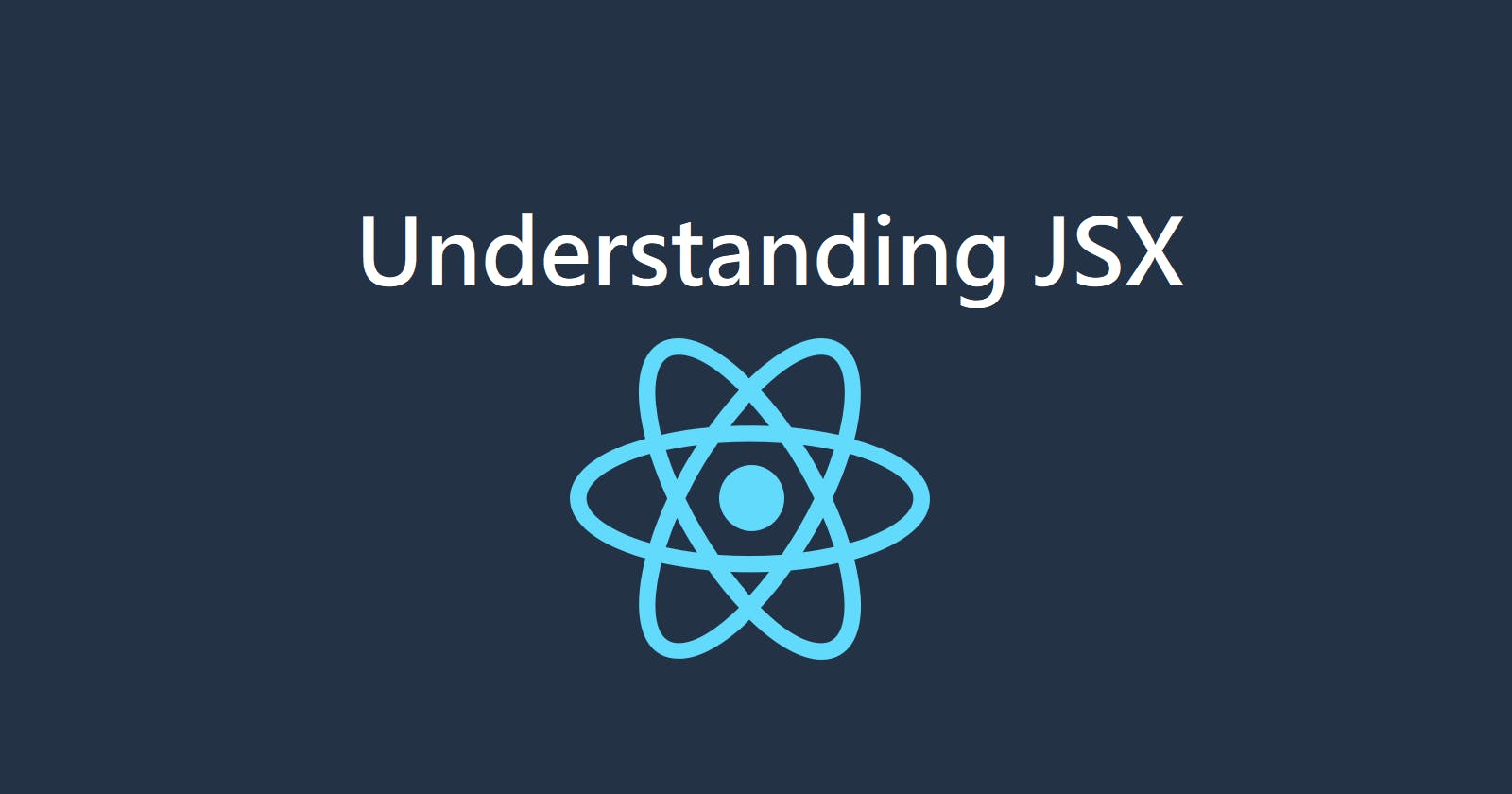Welcome back to Day 3 of our 30-day blog series on React.js! Now that we have our development environment set up, it's time to dive into JSX, which stands for JavaScript XML. JSX is a syntax extension for JavaScript that allows us to write HTML-like code within JavaScript.
What is JSX?
JSX is a syntax extension that allows us to write HTML-like code within JavaScript. It provides a more readable and concise way to describe the structure of UI components in React applications. JSX gets transpiled into regular JavaScript by tools like Babel before being rendered in the browser.
JSX Syntax Here's an example of JSX syntax:
import React from 'react';
function App() {
return (
<div>
<h1>Hello, React!</h1>
<p>This is a JSX example.</p>
</div>
);
}
export default App;
In the above example:
We import React at the top because JSX gets transpiled to React.createElement() calls.
We define a functional component named
Appthat returns JSX.We define a functional component named App that returns JSX. We use HTML-like syntax to create elements like
<div>,<h1>, and<p>.
Benefits of Using JSX Readability: JSX makes the code more readable and understandable, especially for developers familiar with HTML.
Ease of Integration: JSX allows developers to seamlessly integrate HTML markup with JavaScript logic, making it easier to manage UI components.
Code Consistency: JSX encourages a consistent coding style by combining HTML structure and JavaScript logic within the same file.
Static Type Checking: JSX can be statically analyzed by tools like TypeScript or ESLint to catch potential errors at compile-time.
In this post, we learned about JSX, a syntax extension for JavaScript that allows us to write HTML-like code within JavaScript. JSX provides a more readable and concise way to describe the structure of UI components in React applications.
Stay tuned for tomorrow's post, where we'll dive into components in React and how to create and use them effectively.